In today’s fast-paced business landscape, having a productive and efficient digital workplace is crucial for enterprises. Microsoft 365 has been a leader in providing comprehensive solutions for collaboration, communication, and productivity. Now, with the introduction of Copilot, Microsoft aims to revolutionize the way businesses interact with their digital environment.
In this comprehensive article, we delve into the intricacies of Microsoft 365 Copilot pricing for enterprises. From its innovative features to the integration of generative AI capabilities, we cover all aspects that can help your organization thrive in the digital era. We provide expert insights, backed by credible sources, to guide you through this transformative journey.
The Microsoft 365 Copilot is a cutting-edge tool designed to enhance the digital workplace experience for enterprises. By leveraging the power of AI and advanced automation, Copilot simplifies and streamlines various tasks, enabling employees to focus on more strategic activities. Let’s explore the key features of Microsoft 365 Copilot:
Intelligent Assistance and Recommendations
Copilot acts as an intelligent virtual assistant, offering real-time guidance and recommendations to users. Whether it’s scheduling meetings, prioritizing tasks, or drafting emails, Copilot’s AI algorithms analyze patterns and user behavior to provide personalized suggestions, saving valuable time and effort.
Simplified License Management
With the new Copilot pricing model, enterprises can efficiently manage their Microsoft 365 licenses. Copilot offers insights into license utilization, user adoption, and cost optimization. This data-driven approach helps organizations make informed decisions, leading to better resource allocation and cost savings.
Enhanced Data Security
Data security is a top priority for enterprises, and Copilot takes this seriously. By employing advanced encryption and access control mechanisms, Copilot ensures that sensitive information remains secure and only accessible to authorized personnel. This feature builds trust among employees and stakeholders, fostering a safe digital ecosystem.
Streamlined Content Creation
Content creation is a crucial aspect of any digital workplace, and Copilot aims to streamline this process. From generating well-structured documents to suggesting relevant content ideas, Copilot assists users in creating impactful and engaging content.
Seamless Integration with Productivity Tools
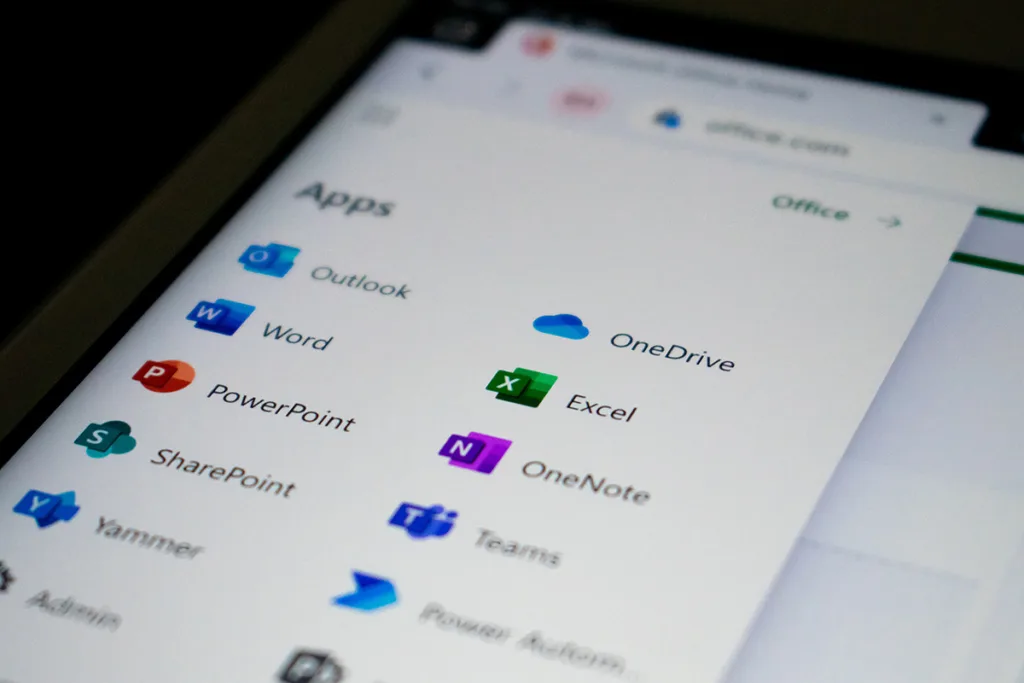
Microsoft 365 Copilot seamlessly integrates with popular productivity tools, such as Word, Excel, and Outlook. This integration facilitates a smooth workflow, enabling users to leverage Copilot’s capabilities within their preferred applications.
Revolutionizing AI in the Digital Workspace
Copilot represents a major step forward in AI integration within digital workplaces. The advanced generative AI capabilities allow Copilot to assist users not only with everyday tasks but also with complex decision-making processes. As AI technology continues to evolve, Copilot serves as a glimpse into the future of digital transformation.
Empowering Employees with AI
Contrary to the misconception that AI may replace human jobs, Copilot is designed to empower employees. By handling routine tasks, Copilot frees up time for employees to focus on strategic thinking, creativity, and innovation. This symbiotic relationship between AI and humans is key to fostering a thriving digital workplace.
Creating a Data-Driven Culture
The integration of generative AI enables Copilot to analyze vast amounts of data to derive valuable insights. Enterprises can harness these insights to drive data-driven decision-making and foster a culture that values information-backed strategies.
How Does Copilot Affect Microsoft 365 Licenses?
Microsoft 365 Copilot Licensing
With the introduction of Copilot, enterprises may wonder how it impacts their existing Microsoft 365 licenses. The bad news is that Copilot is an add-on feature available to users with specific Microsoft 365 plans. That means you’ll have to pay separately and it’s not cheap.
We’re sharing that Microsoft 365 Copilot will be priced at USD30 per user, per month for Microsoft 365 E3, E5, Business Standard, and Business Premium customers when broadly available
Microsoft
Cost-Effectiveness and Copilot
While Copilot brings significant value to the table and looks expensive at first, enterprises must consider the cost implications. The Copilot pricing model is structured to offer a cost-effective solution for businesses of all sizes. The potential cost savings from increased efficiency and productivity may offset the investment in Copilot.
Copilot’s Influence on User Adoption
The successful implementation of Copilot relies on user adoption. Organizations must provide adequate training and support to help employees make the most of Copilot’s features. A well-executed adoption strategy can lead to improved productivity and user satisfaction.
For a seamless Copilot implementation, experts recommend engaging a knowledgeable partner or consulting firm. Their expertise ensures that Copilot is tailored to your organization’s unique needs, maximizing its impact and ROI.
Boosting Collaboration with Microsoft 365 Copilot
Collaboration is the backbone of a successful digital workplace. Copilot’s intelligent assistance fosters collaboration among teams, helping them work cohesively and efficiently.
Realizing Time Savings with Copilot
One of the most significant benefits of Copilot is the time it saves for employees. By automating repetitive tasks, Copilot allows employees to focus on value-added activities that contribute to business growth.
Leveraging Copilot for Innovation
Innovation is essential for staying competitive in today’s market. Copilot’s AI capabilities can spark new ideas, drive innovation, and accelerate product development cycles.
FAQs
FAQ 1: How can Copilot enhance productivity?
Copilot enhances productivity by providing intelligent recommendations, streamlining content creation, and automating routine tasks, freeing up time for employees to focus on strategic initiatives.
FAQ 2: Is Copilot suitable for small businesses?
Yes, Copilot’s pricing model is designed to accommodate businesses of all sizes, making it a viable solution for small and large enterprises alike.
FAQ 3: Does Copilot replace human decision-making?
No, Copilot empowers employees by providing valuable insights and suggestions, but the ultimate decision-making remains in human hands.
FAQ 4: Can Copilot integrate with third-party applications?
As of now, Copilot focuses on seamless integration with Microsoft 365 productivity tools. However, future updates may expand compatibility with third-party applications.
FAQ 5: How does Copilot ensure data security?
Copilot employs advanced encryption and access control mechanisms to safeguard sensitive data, ensuring that it is only accessible to authorized users.
FAQ 6: Does Copilot require additional training?
While Copilot is designed to be user-friendly, providing training to employees ensures they can fully leverage its capabilities, leading to optimal results.
Conclusion
Microsoft 365 Copilot brings an exciting era of AI-powered digital workplaces for enterprises. Its innovative features, generative AI capabilities, and seamless integration with Microsoft 365 productivity tools empower organizations to achieve greater productivity, efficiency, and collaboration.
As you explore the possibilities of integrating Copilot into your digital workplace, remember to consider its impact on Microsoft 365 licenses
