Table of Contents
Do you like it if there is anybody to help you when you are creating your dream app or the office project or at least your time-passing exercise? Somehow are you happy if there is someone who can give you the best support when you are coding? These days the best answer is ChatGPT. But why? ChatGPT is a tool that will support you with any kind of question even if you have any issue related to your code. Somehow you can use ChatGPT for coding as well as you can have any answer for most of your questions. But today I’m not going to talk about those pieces of interesting things as well as these technologies. I’m here to tell you about code completion tools for developers. But this is not just auto-code completion. This is the Auto-code completion with the influence of Artificial Intelligence (AI).
First, we need to understand what this auto-code completion is. In simple it is the basic way to predict the next code snippet of your project file, or the suggestions provided by those code completion tools to continue your coding journey. Let’s have some idea about these kinds of auto-code completion tools. There are several, but the following are the most famous auto-code completions tools used by any developer.
GitHub Copilot

With the hype of AI, the most famous auto-code completion tool which is known as GitHub Copilot becomes the best auto-code completion tool at present. GitHub Copilot was developed by GitHub in collaboration with OpenAI. Therefore, it took the best AI tool to build Copilot and Copilot became the most AI-influenced code completion tool. This will work as a pair programmer and Copilot is already designed to improve developer productivity by suggesting code snippets and functions based on the context of the code being written. Copilot is trained on a very large dataset of code from different open-source repositories. Therefore, Copilot supports many different languages including Java, Python, JavaScript, Typescript, Ruby, and Go. Now anyone can use this tool to suggest the next code snippet of their project and it is very easy to use. Copilot supports most code editors including Visual Studio Code and Neovim. JetBrains etc.
But with all mentioned advantages it already has several disadvantages. The most epic one is Copilot is good at code suggestions, but still makes some mistakes. Because of that it may not suggest the most accurate code snippet or the safest code snippet. Therefore, it is not a very good tool to use, especially for beginner developers.
Tabnine

With the use of machine learning techniques, the AI-powered code autocompletion application Tabnine suggests code snippets and completions as programmer types. It was developed by a company named Codota and has grown to be a popular tool for developers who wish to accelerate their coding and lower the likelihood of errors. If you are concerned about privacy and compliance, Tabnine could be your ideal choice. Most of the time this tool runs on your local computer and never shares your date and code with others. Because of that, you can have total control over your data.
To suggest code completions as you type, Tabnine uses a machine learning model that has been trained on a big corpus of code. It is compatible with several different programming languages, including Python, JavaScript, C++, and many others. Several popular code editors and IDEs, such as Visual Studio Code, IntelliJ IDEA, and Vim, can be integrated with Tabnine. Overall, Tabnine wants to help developers write code more rapidly and with fewer errors to make development faster and more effective.
But like other auto-completion tools, Tabnine already has some disadvantages. The main disadvantage is Tabnine uses much more processing power when connected to any kind of code editor or an IDE. Therefore, this will make your computer laggy if the computer is a low-end one. But if you can afford to work on a computer that already has mid-range components, there will be no issue with Tabnine.
Visual Studio IntelliCode
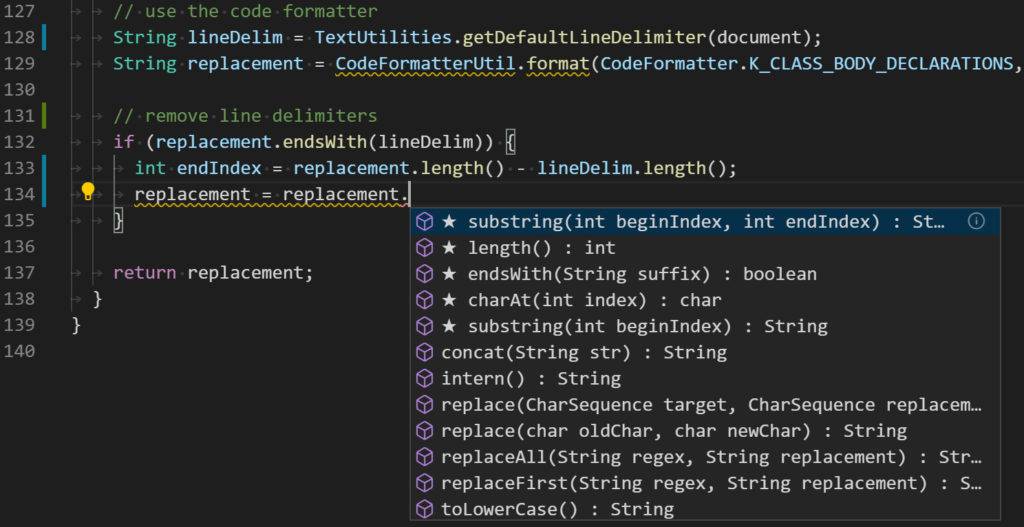
In the Microsoft Visual Studio integrated development environment (IDE), Visual Studio IntelliCode is an AI-assisted tool for code completion and recommendation. It uses machine learning methods to provide developers with intelligent suggestions for code completion and error avoidance. In the first stage, it started to support C# and XAML. But now it is compatible with different programming languages like Java, Python, JavaScript, and TypeScript. But this is available as a Visual Studio extension and can be integrated into the development workflow with minimal configuration.
IntelliCode works by analyzing patterns and trends in existing code to offer recommendations that are contextually relevant and tailored to the coding preferences of the developer. This is happening because this tool is trained from codes of half a million GitHub open-source projects which already have 100 stars or more. Therefore, we can gain an idea about the accuracy of IntelliCode. It can discover and provide suggestions for frequently used coding patterns, assist with variable names and formatting, and make recommendations on how to correct coding problems.
Additionally, IntelliCode has features like IntelliCode training, which enables developers to train their custom models to increase code completion accuracy for projects or coding styles, and IntelliCode review, which enables developers to review and compare code suggestions provided by the tool. Overall, IntelliCode is a potent tool that, by offering clever ideas and error avoidance, may assist developers in writing code more quickly and effectively.
Ponicode

Ponicode is a solution for AI-powered code testing that creates test cases for software programs using machine learning techniques. Automating the process of creating test cases and lowering the amount of time and effort needed for testing, is intended to assist developers in writing higher-quality code.
Ponicode functions by examining the developer’s code and producing a set of test cases that cover various scenarios and use cases. To check that the program is operating as intended and to find any potential defects or mistakes in the code, these test cases may be executed automatically.
JavaScript, Python, and TypeScript are just a few of the programming languages that Ponicode supports. It can also be integrated with popular code editors and IDEs like Visual Studio Code and IntelliJ IDEA. Ponicode is a strong tool that may help developers write better code and spend less time and effort testing, in general. Ponicode may assist developers in identifying and resolving possible problems more quickly and effectively while also saving time and money by automating the process of creating test cases.
Amazon CodeWhisper
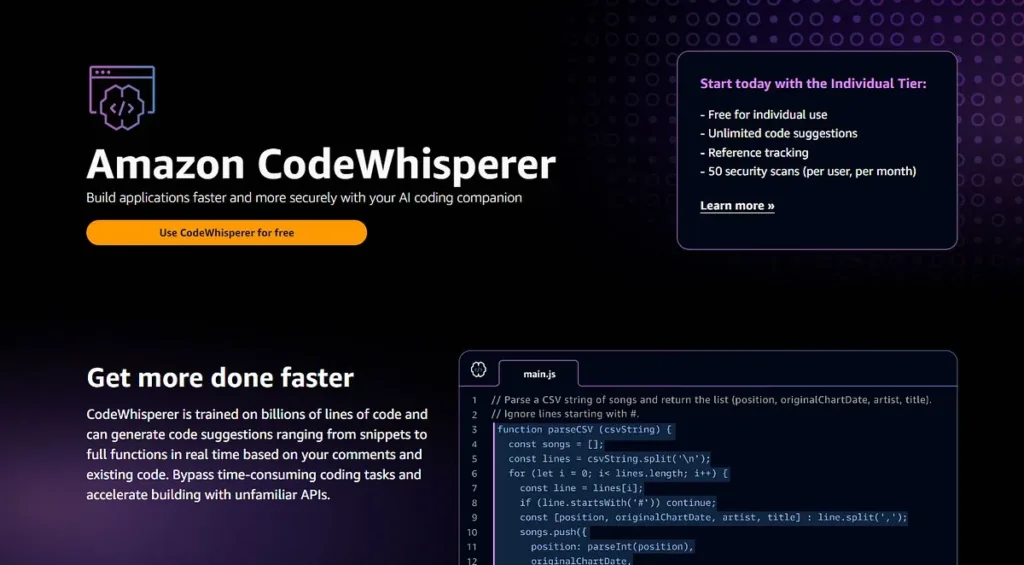
Amazon CodeWhisper is the latest coding companion in this list. It was developed by the well-known company Amazon. Amazon CodeWhisper is an AI coding companion that generates whole-line and full-function code suggestions in your most popular IDEs including JetBrains IDEs, Visual Studio Code, and AWS Cloud9. Apart from that, CodeWhisper supports Amazon Lambda. In terms of the quality of the training data CodeWhisper mostly supports many popular languages including Java, Python, JavaScript, Typescript, and C#. More than that, it can already give its full support for Ruby, Go, PHP, C++, C, etc.
CodeWhisper can generate code suggestions, ranging from snippets to complete functions, in real time based on your comments and existing code because it has been trained on billions of lines of code. Bypass challenging coding duties and quicken creating using unfamiliar APIs. Code recommendations that mirror open-source training data can be flagged or filtered by CodeWhisper. Somehow CodeWhisper is still new to the industry when compared with other code completion tools, but even if it is the newest member, it can challenge any other auto-code completion tool which is mentioned in this document.
Here we already discussed some of the most known AI-powered code completion tools. But most of them tend to be very big support for any kind of developer who is a beginner or a well-experienced developer. Therefore, on the positive side code auto-completion may eliminate mistakes and save time by completing code syntax and proposing regularly used code snippets or functions. For beginners who might not be familiar with all the syntax or all the function names, this feature can be extremely beneficial. For experienced developers that deal with big codebases and must swiftly navigate through several files and functions, it can also increase productivity.
But are there any disadvantages to these auto-code completion tools? The most accurate answer is yes. Even though the technology behind these tools is machine learning algorithms, those algorithms always train using new data. Therefore, some of the suggestions can be false or not accurate according to the previous code snippets as well as they may not be the best suggestion for the existing code. However, Code auto-completion may also be damaging if programmers start using it as a crutch and neglect to understand the fundamental grammar and ideas. Too much reliance on auto-completion can lead to inefficient and challenging-to-maintain code. Most of the time if a beginner starts to use these tools without understanding the situation it will lead to a big problem for those developers as well as for the whole project.
In conclusion, when used properly, code auto-completion is a useful tool, but it shouldn’t be utilized in place of comprehending the language and ideas being employed. When utilizing auto-completion, achieving a balance between speed and precision is crucial.

Leave a Reply